eRIC (Electronic IRB Submission System) Decommissioned
Georgetown University’s previous electronic IRB management system, eRIC, needed to be taken off GU servers as it presented a security risk to Georgetown University. In conjunction with UIS, the IRB team has completed a thorough review of the eRIC archive to ensure appropriate storage of IRB documentation. As a result, UIS has fully decommissioned eRIC.Most GU users will not have a reason to access the archives. If, however, you find that you need to view archived IRB study information, you can do so by following these steps:
- Log-in to Huron with your netid and password. Please note only GU users will be able to access the eRIC archives.
- Click on the eRIC archive banner at the top of the menu bar. Clicking here will take you to a searchable archive.
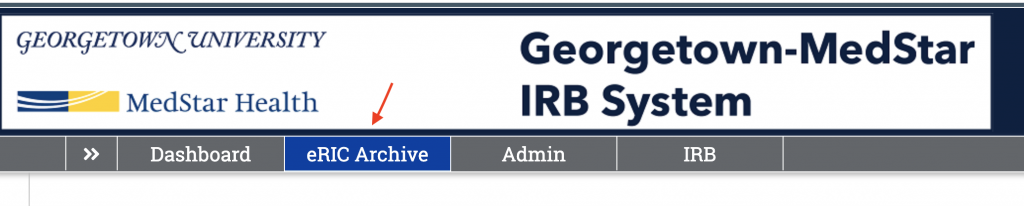
- Search for the study of interest and view the information needed.
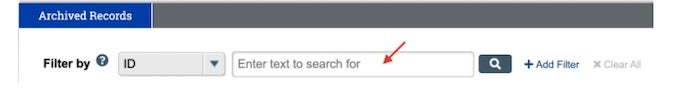
- The document tab for each protocol includes PDFs of past IRB actions.
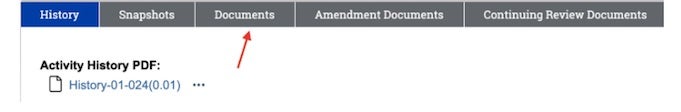
Please contact IRBoard@georgetown.edu (new window) for any questions that you might have.