eRIC (Electronic IRB Submission System)
Click here to be taken to the eRIC submission system
The Office of Regulatory Affairs (ORA) and University Information Services (UIS) have initiated a project to implement Click Commerce IRB software to streamline Georgetown University’s Institutional Review Board (IRB) activities.
The Click Commerce IRB Software entitled eRICprovides a paperless, electronic method for the submission, tracking, and review of information related to IRB activities. The IRB Software will provide a single-source collaboration platform supported by administrative capabilities that will improve the efficiencies of Georgetown University Institutional Review Board and administrative office activities, as well as those of the Georgetown University research community.
Electronic Certificate Signature Statement
Below you will find answers to some frequently asked questions regarding the new eRIC web application.
If you have a question that is not listed below, please call the IRB office at 202.687.1506 or send an email to the IRB staff at irboard@georgetown.edu
Frequently Asked Questions
ERIC QUICK GUIDES
How to start a new application
Submitting a Study Specific Disclosure Form (SSDF)
Checking the Status of an Application and Responding to Requested Changes
Viewing/Accessing Approved Documents